VodSync.tv
Effortlessly match the exact moment in the VOD or clip you are watching with another streamer's perspective, saving you time and providing a better viewing experience.
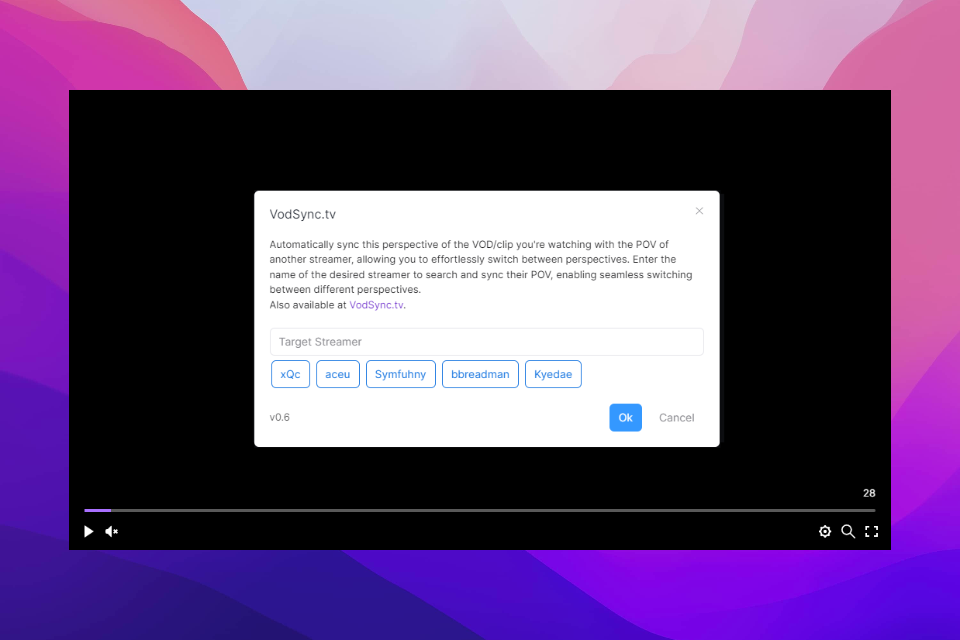
Try out our free browser extension
Our free browser extension fully integrates with your Twitch player, allowing you to easily use our service without leaving the stream, clip or VOD you're watching!
- Quick and easy syncing of your favorite moments
- Full support for VODs and clips
- Also works on livestreams
Frequently Asked Questions
How do I use it?
Start by navigating to the desired timestamp in the VOD you want to sync. Press the cog wheel icon located at the bottom right of the Twitch Player and select the option "Copy video URL". Now simply paste it into the box above and specify the target streamer whose perspective you want to sync up with.
What about clips?
For clips there's no additional steps. Simply copy the clip url or clip id into the box above and VodSync will automatically sync it to the right moment.
How does it work?
VodSync retrieves VOD/clip information from the Twitch API and converts the start dates and timestamps to irl dates. Using these dates VodSync searches that exact same moment in someone elses VOD.
Does it work with every stream?
This app is designed to work with most streamers on Twitch. However, please note that in some cases, certain streamers may have restricted VOD access or limitations that could affect the availability of their content.
Is it free?
Currently VodSync is free to use but we're planning on adding a premium model with advanced features in the future.